
Building Custom WordPress Themes from Scratch: A Hands-On Guide
Creating a custom WordPress theme is both a rewarding and creative journey for web developers and designers seeking complete control over their site’s look and functionality. This guide walks through the whole process, sharing human insight and practical tips every step of the way.
Why Build a Custom WordPress Theme?
A custom theme ensures your website stands out, with tailor-made design, features, and optimization that off-the-shelf themes simply can’t match. You’ll learn how WordPress themes work, unlock new creative possibilities, and take charge of site speed and SEO.
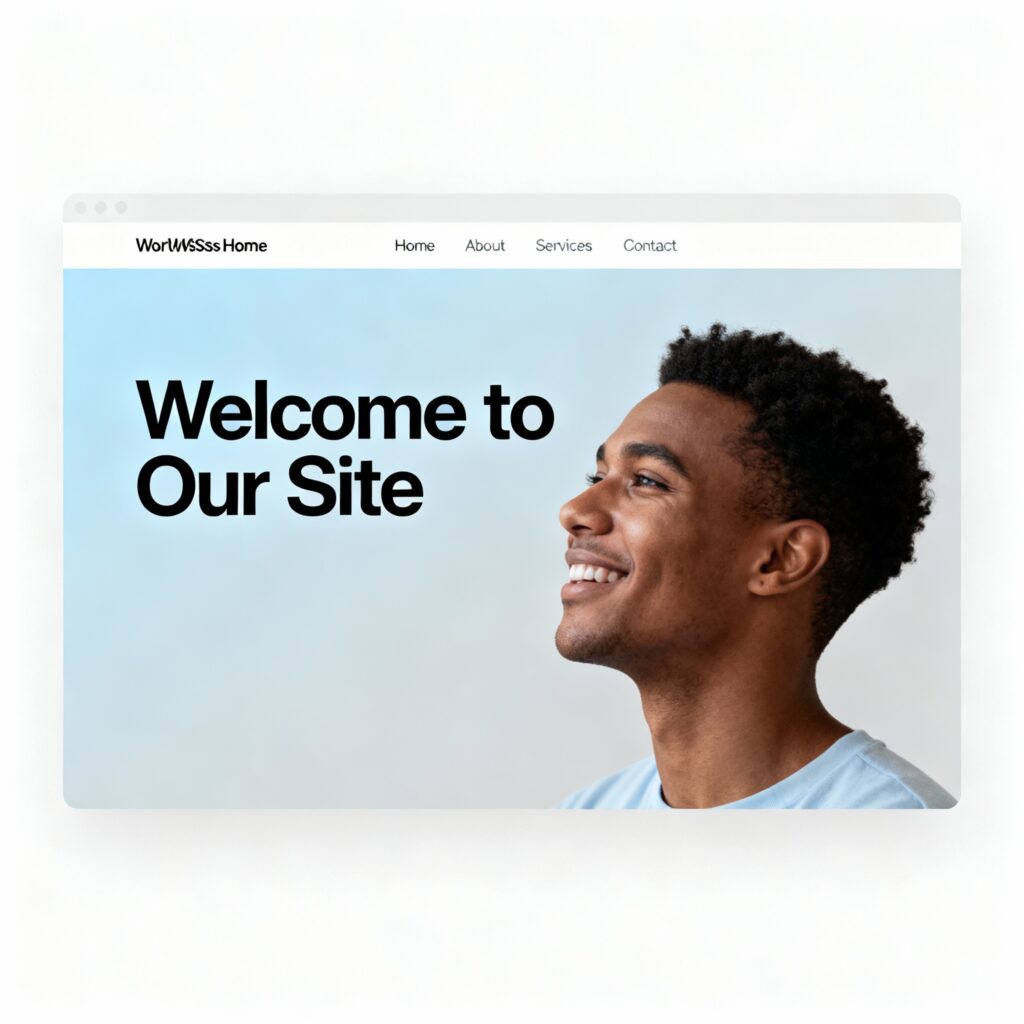
Step 1: Planning and Theme Folder Structure
Successful theme building starts with strong planning. Sketch out your homepage and key templates, decide on style and branding, and research functionality needs. WordPress themes have a clear folder structure—this keeps your code organized and helps WordPress recognize your work.
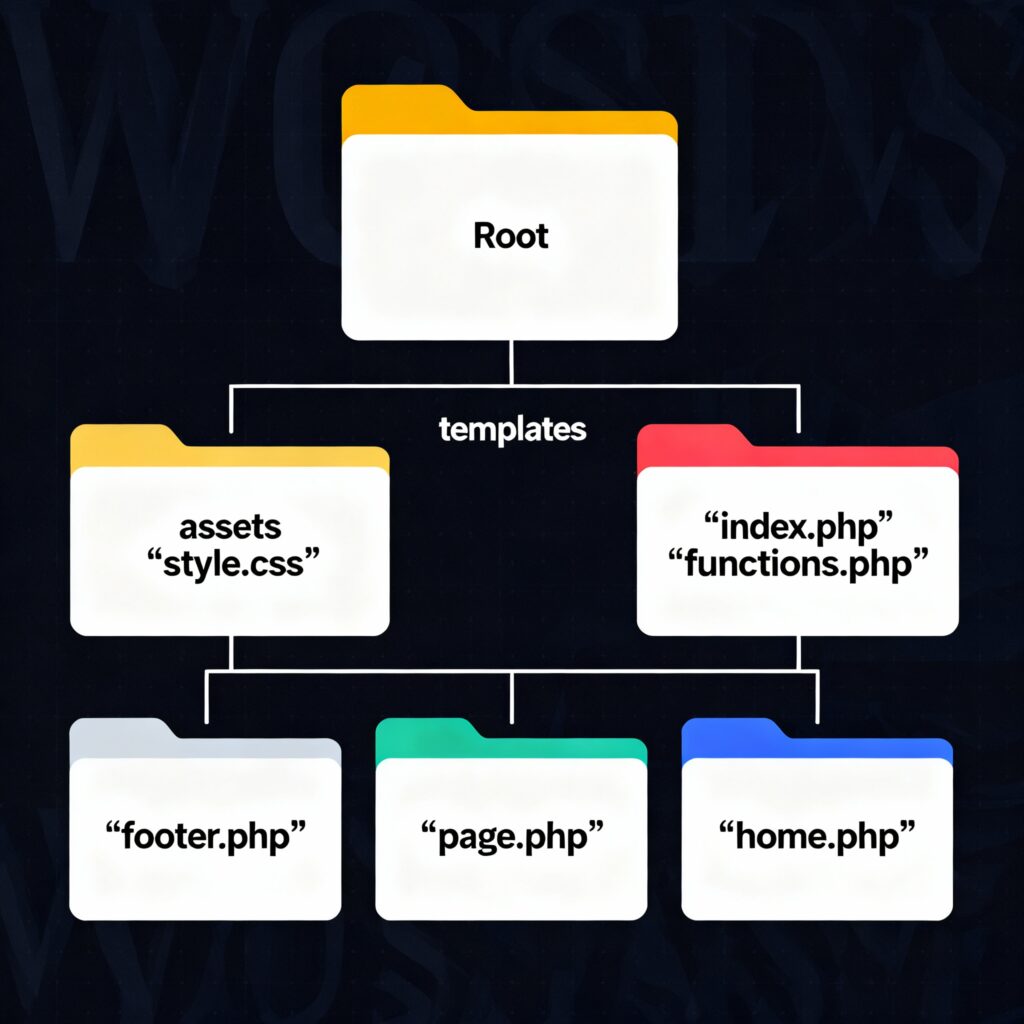
The basics:
/wp-content/themes/your-theme/– Your theme lives here.style.css– Defines your theme + CSS.index.php– Main template file.functions.php– Theme setup and custom code.- Template files (home.php, page.php, etc.) – For separate layouts.
Step 2: Essential Files and the style.css Header
Every WordPress theme starts with a descriptive header in style.css. This file not only holds your CSS but also lets WordPress know the name, author, and essential details of your theme.
Example style.css header:
/*
Theme Name: My Custom Theme
Theme URI: https://yourwebsite.com/
Author: Your Name
Author URI: https://yourwebsite.com/
Description: A fully custom, responsive WordPress theme.
Version: 1.0
License: GNU General Public License v2 or later
Text Domain: mycustomtheme
*/
Step 3: Designing the Homepage Template
The homepage is your site’s storefront—map out its sections (header, hero banner, features, blog posts, footer) and build index.php and home.php templates for them. Use simple HTML and PHP to render dynamic WordPress content.
Step 4: Adding Theme Functions and Features
Use functions.php to add custom functionality, like setting up menus, theme support (featured images, custom logos), and widgets. For advanced features, register custom post types and use add_action or add_filter hooks.
Step 5: Styling With CSS and Responsive Design
Write modular CSS, use variables for colors and fonts, and make sure layouts are responsive using media queries and flexible grids. Consider using SCSS or another CSS preprocessor for complex projects.
Step 6: Testing, Debugging, and Best Practices
Test on different devices and browsers. Use debugging tools like Query Monitor, check for accessibility, and validate your HTML/PHP. Clean code and comments make maintenance easier—follow WordPress coding standards for maximum compatibility.
Step 7: Final Steps—Activate and Refine
Upload your theme to /wp-content/themes/, activate in WordPress dashboard, and refine look and features based on feedback and performance testing. Consider adding customizer support for live adjustments.
Conclusion
Building a custom WordPress theme is a powerful way to bring your web vision to life. With planning, creativity, and best practices, anyone can craft beautifully tailored websites that stand out in today’s digital world.